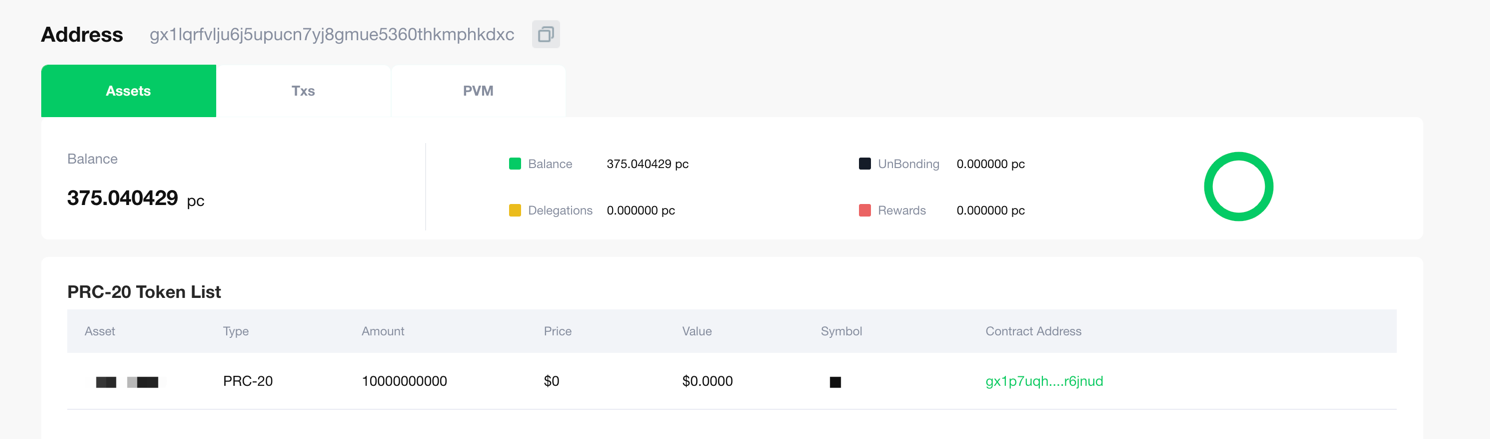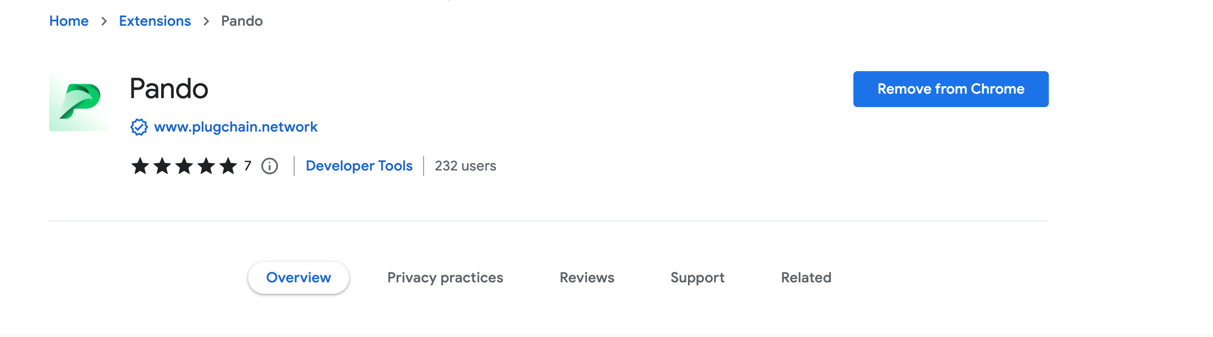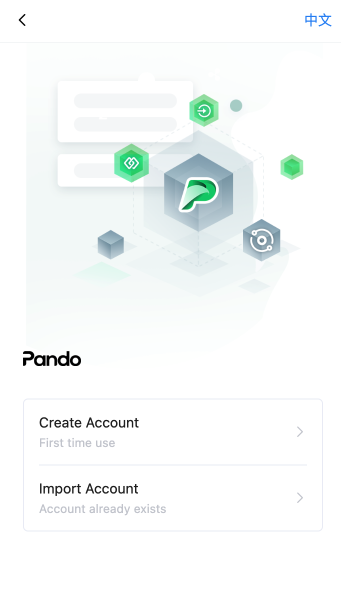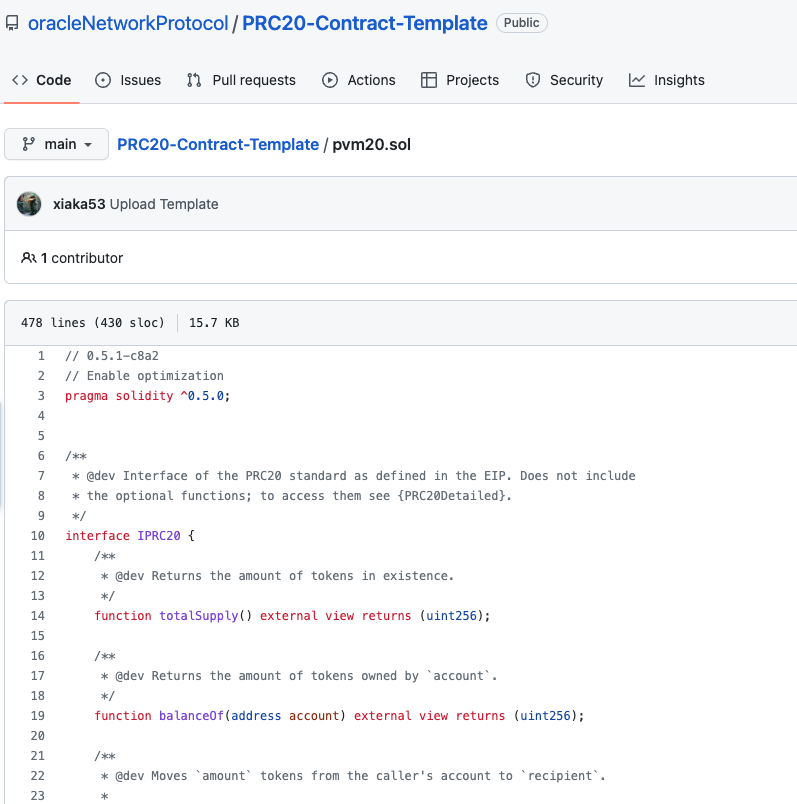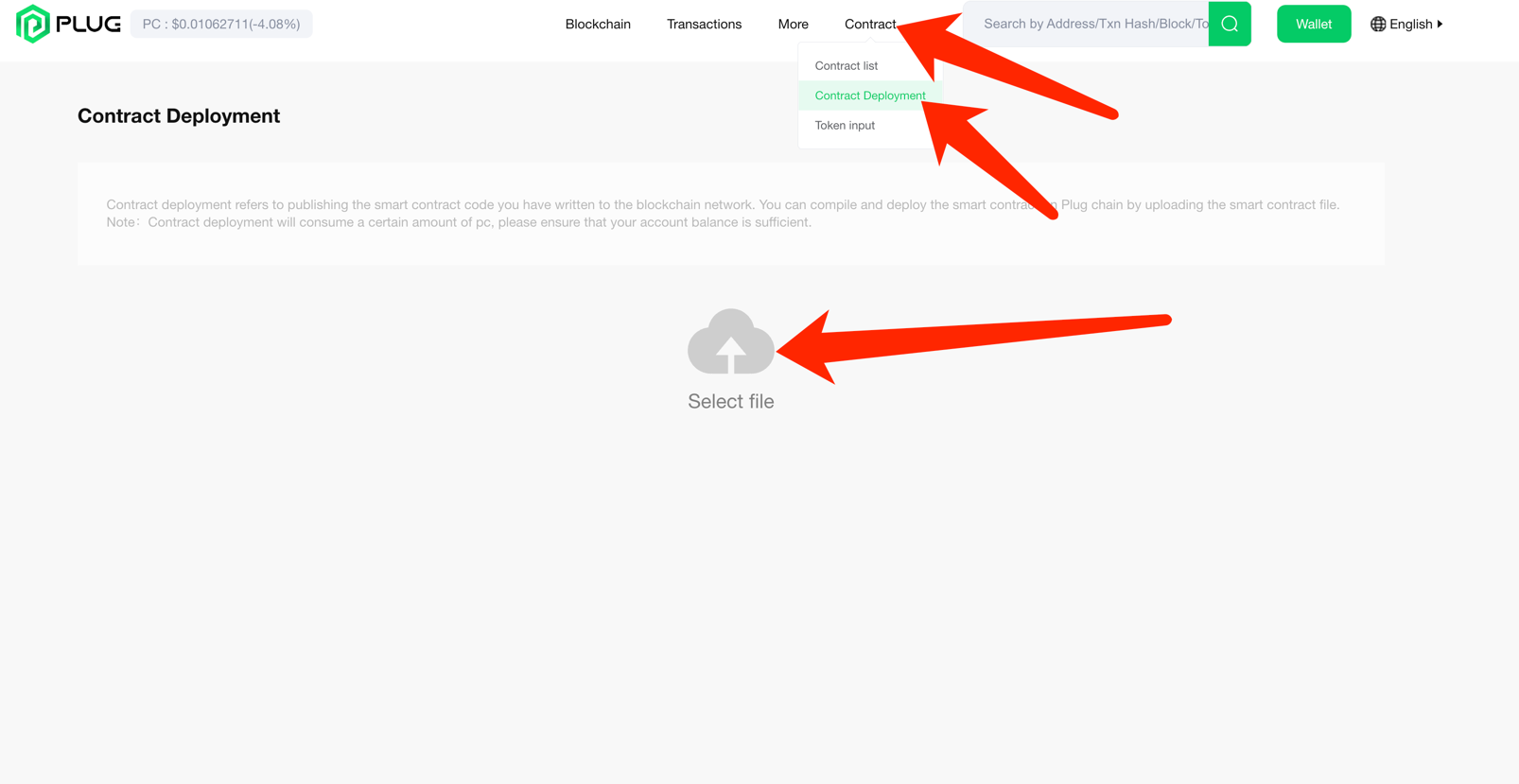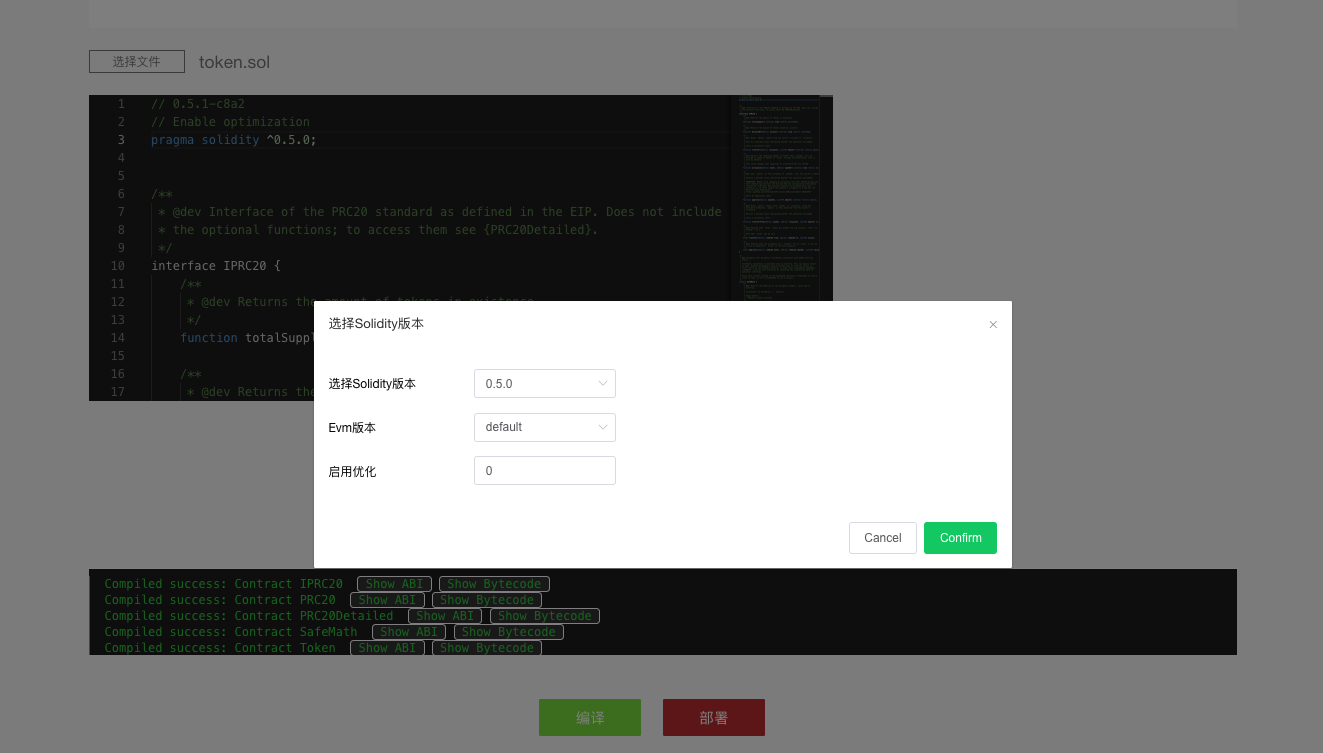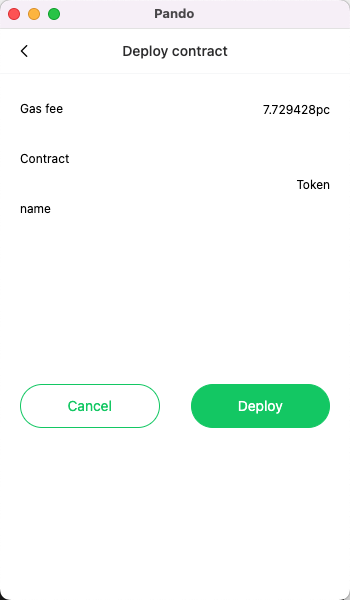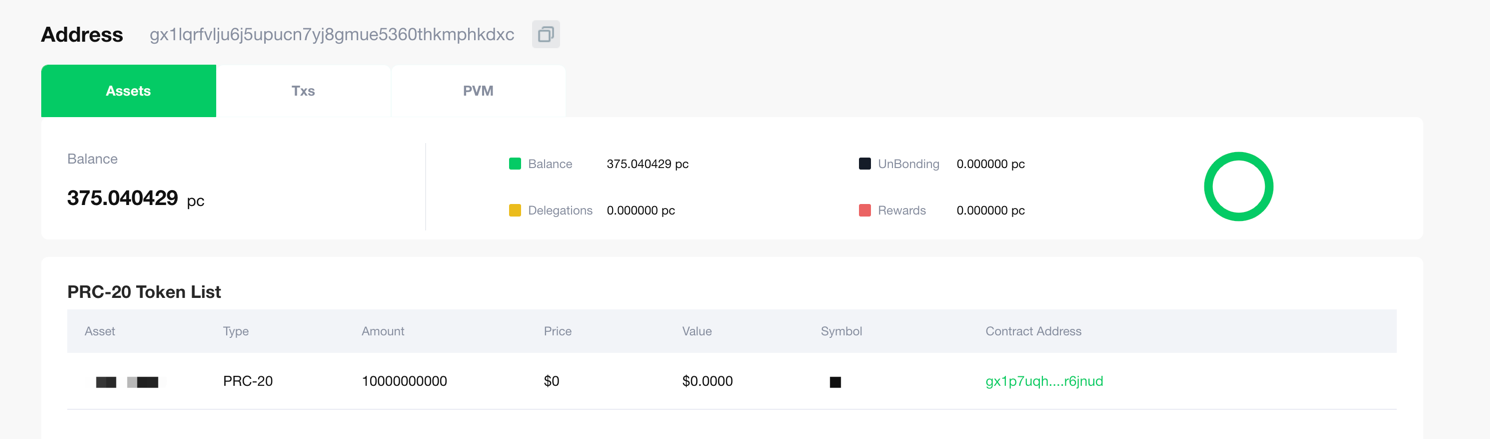Browser: Deploy smart contracts
1. Install Pando Chrome plugin wallet
- Search in chrome google store
pando 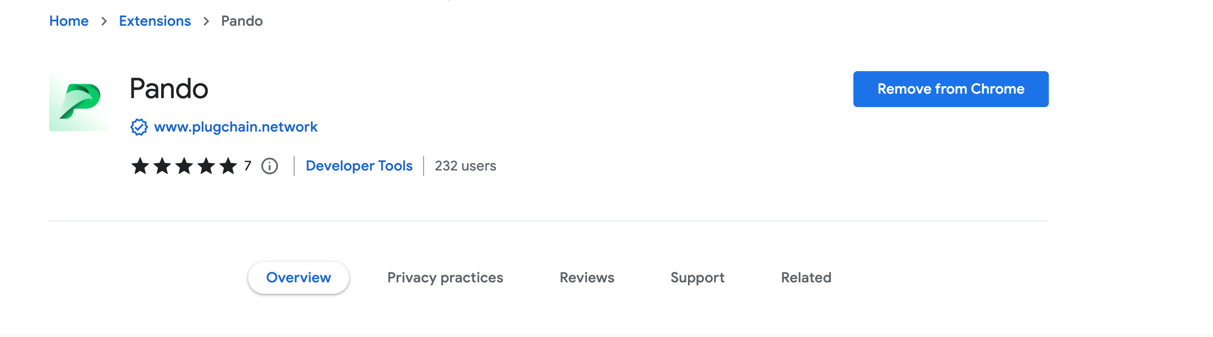
2. Create or import an account in the wallet
- By importing or creating an account, and ensuring that there is enough** balance** in the account, it is used to guarantee the handling fee for issuing the contract
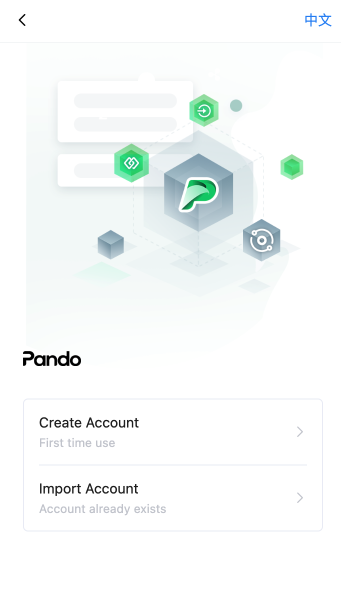
3. Prepare ERC20 contract code file
4. Deploy smart contracts
5. Compile the deploy contract
- After upload is complete
- Select the
Solidity version number to match your version - Select the
EVMversion,nothing special, just select the default - Whether to enable optimization,
0is not enabled,1-999999999is enabled
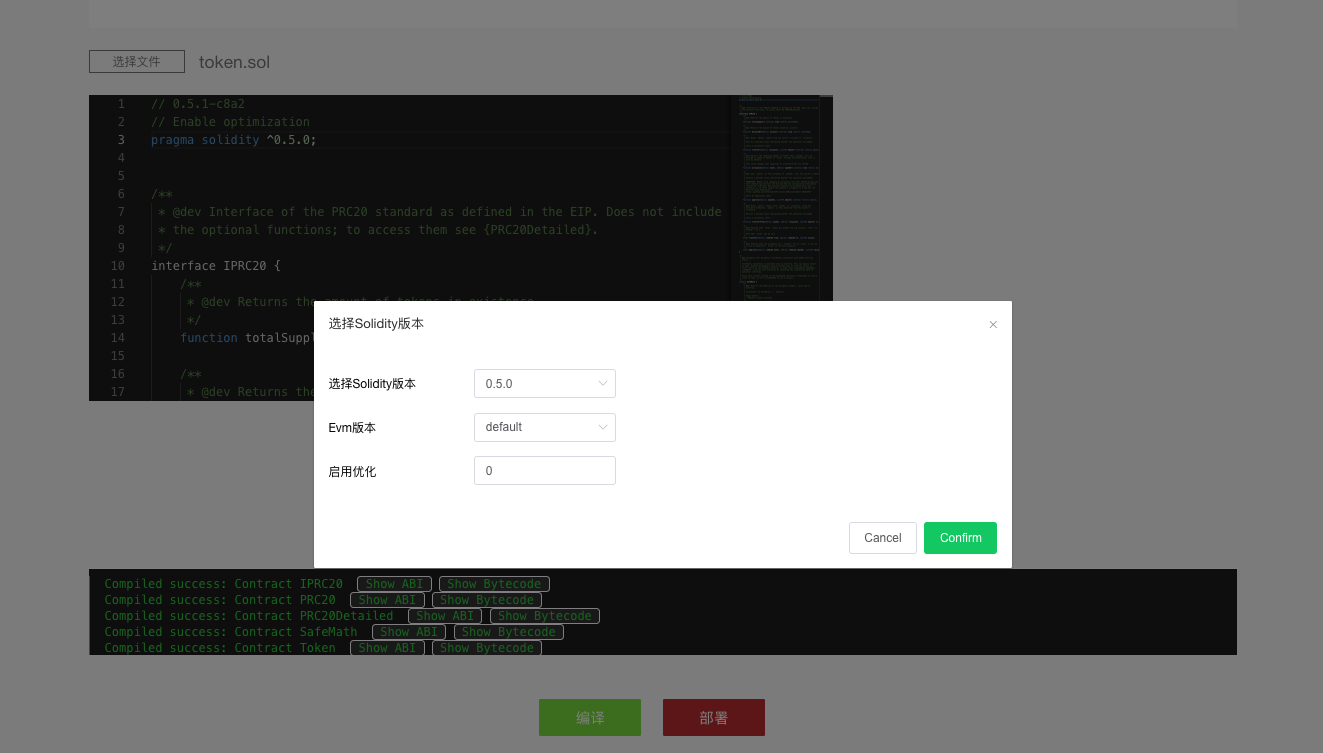
- After the compilation is successful, there is a green font below, the word
Compiled success - Click
confirm,select the corresponding contract name,in the example is Token , confirm to initiate wallet authorization, initiate transaction
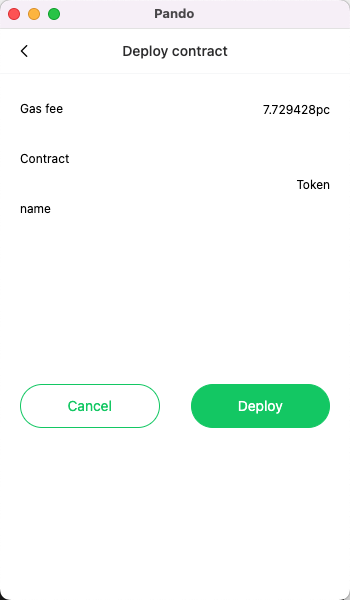
- After the transaction is successful, check the address information of the released contract to see that the token information we have released already exists.